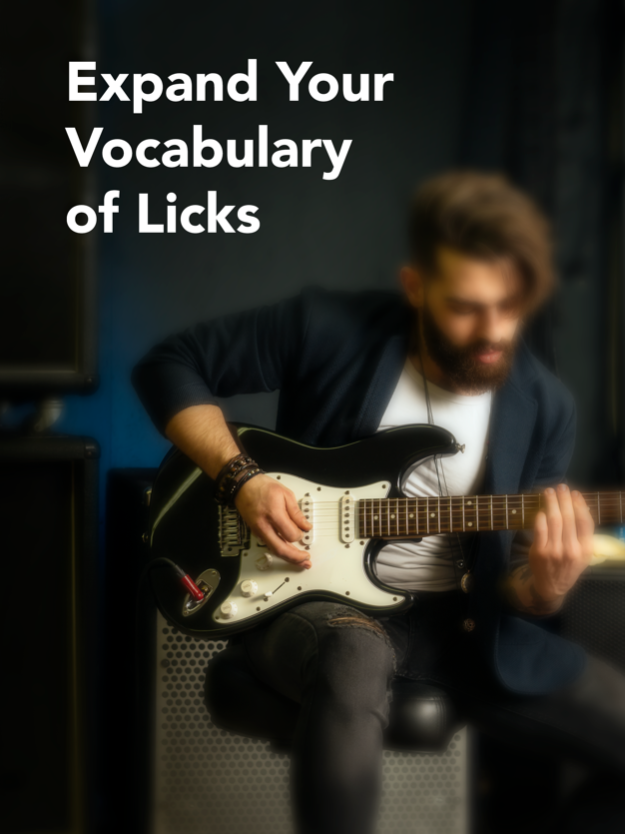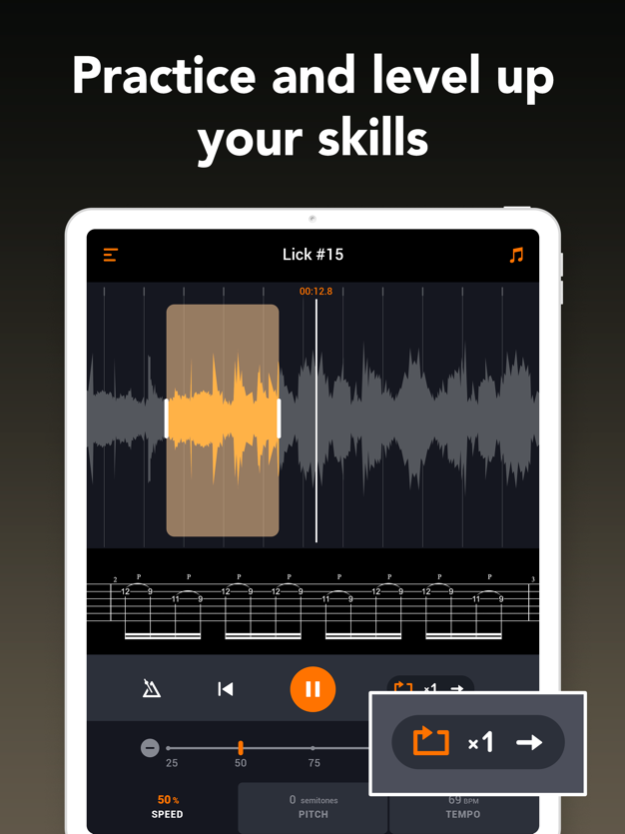Learn and Play – Guitar Licks 2.0.2
Free Version
Publisher Description
Build up a bank of instantly accessible soloing ideas.
Expand your musical phrases (licks) vocabulary.
Increase the variety of licks in your arsenal.
The Lick Library contains 20+ melodic guitar phrases and an instrumental track showing how to use some of them to create solos.
• Learn at least twenty licks for a start.
• Use TABs (tablatures) to better understand how to play the lick.
• Start with half speed and increase it day by day by 5 or 10 BPM up to 100%, or if you want more, up to 125% of the original speed.
• Learn licks in parts. Select a part that you'd like to loop and practice until you master it to perfection.
• Practice every day and level up your skills. You will see a significant improvement in a month.
If the Lick Library of the app is not enough for you, you can learn any lick or whole song downloaded from iTunes or stored in your iCloud Drive, Dropbox or Google Drive.
The app can be used simple as a slow downer and pitch shifting app to help you learn any piece of music.
• Slow down audio. Hear specific notes and focus on certain parts of a song.
• Change the speed of a song without changing its pitch.
• Change the pitch without affecting the speed.
The app has no ads and in-app purchases.
Your feedback would be greatly appreciated. Questions, suggestions or problems? Please do not hesitate to contact us at support@vitotechnology.com.
Dec 7, 2022
Version 2.0.2
We've added an instrumental track to Lick Library to show you how you can use phrases (licks) to create solos.
About Learn and Play – Guitar Licks
Learn and Play – Guitar Licks is a free app for iOS published in the Audio File Players list of apps, part of Audio & Multimedia.
The company that develops Learn and Play – Guitar Licks is Vito Technology Inc.. The latest version released by its developer is 2.0.2.
To install Learn and Play – Guitar Licks on your iOS device, just click the green Continue To App button above to start the installation process. The app is listed on our website since 2022-12-07 and was downloaded 4 times. We have already checked if the download link is safe, however for your own protection we recommend that you scan the downloaded app with your antivirus. Your antivirus may detect the Learn and Play – Guitar Licks as malware if the download link is broken.
How to install Learn and Play – Guitar Licks on your iOS device:
- Click on the Continue To App button on our website. This will redirect you to the App Store.
- Once the Learn and Play – Guitar Licks is shown in the iTunes listing of your iOS device, you can start its download and installation. Tap on the GET button to the right of the app to start downloading it.
- If you are not logged-in the iOS appstore app, you'll be prompted for your your Apple ID and/or password.
- After Learn and Play – Guitar Licks is downloaded, you'll see an INSTALL button to the right. Tap on it to start the actual installation of the iOS app.
- Once installation is finished you can tap on the OPEN button to start it. Its icon will also be added to your device home screen.